How to Create Successful and Appealing Pinterest Pins
Create great Pinterest pins with eye-catching designs and high-quality images. Name, title, and describe your pin with SEO strategies. Start now!

If your Pinterest content isn’t converting, the problem may lie in the pins themselves. Simply posting pretty visuals doesn’t work anymore.
With over 1.5 billion pins saved weekly, standing out demands clarity, relevance, and smart design. Struggling to create Pinterest pins that actually drive clicks and traffic? You might be passing up valuable opportunities to grow your visibility and engagement.
This article breaks down exactly what makes a high-performing pin and how to create one with precision. From visuals to captions and a little help from smart tools like PinMaker, you’ll learn to craft pins that work as hard as you do.
Understanding What Makes a Good Pinterest Pin
To learn how to make good Pinterest pins that actually convert, you need to combine visuals with strategy. Here's what defines a high-performing Pin:
- Vertical orientation matters: Stick to a 2:3 aspect ratio (e.g., 1000×1500 px). Pinterest prioritises vertical pins in the feed.
- Use high-resolution images: Blurry or pixelated visuals get ignored. Sharp, clean graphics increase engagement.
- Overlay clear, benefit-driven text: Add concise messaging that communicates the value or topic, ideally within 100 characters.
- Make your Pin self-explanatory: Viewers should understand what it’s about without reading the caption.
- Keep your branding consistent: Use your logo, brand colours, and font style to build recognition and trust.
- Use contrast for visibility: Ensure your text stands out against the background, especially on mobile.
- Include a subtle call-to-action (CTA): CTAs like “Learn More,” “Shop Now,” or “Get the Recipe” can increase click-through rates.
- Avoid clutter: Leave breathing space around your elements. Clean designs perform better than overloaded ones.
- Stay on-message with relevant content: Your Pin should align with your target audience's interests and your content strategy.
- Test different formats: Experiment with video pins, carousel pins, and static images to see what works best.
Now, let’s break down the ideal Pinterest Pin dimensions, format, and layout for 2025.
Ideal Pin Dimensions, Format, and Layout (2025 Standards)
Pinterest constantly evolves, and so do its content best practices. To stand out, your Pins must follow the platform’s current display and engagement standards. Here's what you need to know:
- Recommended Aspect Ratio: Use a 2:3 ratio, typically 1000 × 1500 pixels. This size strikes the balance between visual impact and scroll friendliness. Taller Pins may be cut off in the feed preview.
- Maximum Display Height: Pins longer than 1260 pixels may get truncated in the feed view. To avoid cropping, stay close to the standard 1500px height.
- Accepted File Types: PNG and JPEG work best for static images. Stick to high-quality compression to keep clarity intact.
- Optimal Video Specs: For video Pins, aim for 1080 × 1920 pixels (9:16) and keep the duration under 15 seconds for mobile-friendly engagement. Pinterest prefers MP4, MOV, or M4V formats under 2GB.
- File Size Limits: Static Pins: under 20MB. Video Pins: under 2GB.
- Pin Format Guidelines:
- Static Pins: Ideal for tutorials, quotes, and single product highlights.
- Video Pins: Capture attention in the first 3 seconds; add subtitles for muted playback.
- Carousel Pins: Use for product collections or multi-step stories.
- Static Pins: Ideal for tutorials, quotes, and single product highlights.
- Mobile First: Over 82-85% of Pinterest users browse on mobile. Design with mobile view in mind, large fonts, vertical scroll preference, and tappable CTAs.
Now, let’s navigate through the design elements that convert impressions into saves and clicks.
Design Elements That Convert

Creating visually appealing Pins is only half the job. Your design must drive action. If you're aiming for clicks, saves, and conversions, structure your Pin layout and visual hierarchy with precision. Here’s how:
- Use Clean, High-Contrast Imagery: Pinterest is a visual-first platform. Crisp images with clear focal points receive up to more saves.
- Overlay Text Wisely: Add short, scannable headlines directly on the image. Use bold fonts, high contrast, and ensure readability on mobile. Stick to 3–7 words. Pins with concise, benefit-driven text overlay perform significantly better.
- Maintain Brand Consistency: Incorporate your brand colours, logo (subtly), and typography. This helps recognition and builds trust. Brand-identifiable Pins are more likely to be clicked, per Pinterest’s creative best practices.
- Whitespace Matters: Avoid clutter. Clear spacing between elements boosts comprehension and keeps the design from overwhelming your audience.
- Add a Call-to-Action (CTA): Direct CTAs like “Download now,” “Try it today,” or “Shop the guide” can increase engagement. Even visual cues like arrows or buttons can drive behaviour.
- Stay Accessible: Ensure text has adequate contrast and isn’t embedded into busy backgrounds. Use alt-text where possible to support screen readers.
- Test Different Styles: A/B test styles, minimalist vs bold, text-heavy vs image-centric, to see what works best for your audience segment.
Once the design pulls them in, your copy needs to seal the deal. Let’s move on to writing Pin titles and descriptions that convert.
Writing Compelling Pin Titles and Descriptions
Your Pin’s title and description shape discoverability, encourage clicks, and influence conversions. Here's how to craft compelling copy that delivers results:
- Lead with clarity, not cleverness: Users skim. Keep titles direct and benefit-driven. For example, instead of “A Taste of Summer,” write “5 Easy Mango Smoothie Recipes.” Clear titles help your Pins rank better and improve user engagement.
- Incorporate keywords naturally: Pinterest recommends including keywords in both your title and description. Tools like Pinterest Trends help identify what your audience is already searching for. You can also use PinMaker Analytics to uncover high-performing keywords specific to your niche and track how well your pins are ranking over time.
- Stay within the character limits: Pinterest allows up to 100 characters for titles and 500 for descriptions, but only around 30–40 characters typically show up in feed view. Make your message front-loaded and impactful.
- Use a conversational tone: Avoid robotic phrasing. Sound like a human, not a sales machine.
- Avoid keyword stuffing: Pinterest’s algorithm penalises unnatural repetition. Prioritise quality over quantity. Stick to 2–3 strategic keywords and weave them in contextually.
- Test multiple variations: Use different headlines and test engagement. Subtle changes in wording can lead to significant improvements in performance.
Once your copy is dialled in, it’s time to make sure your Pins are discoverable. Let’s explore practical SEO tips that help your Pins rise to the top.
SEO Tips for Pinterest Pins
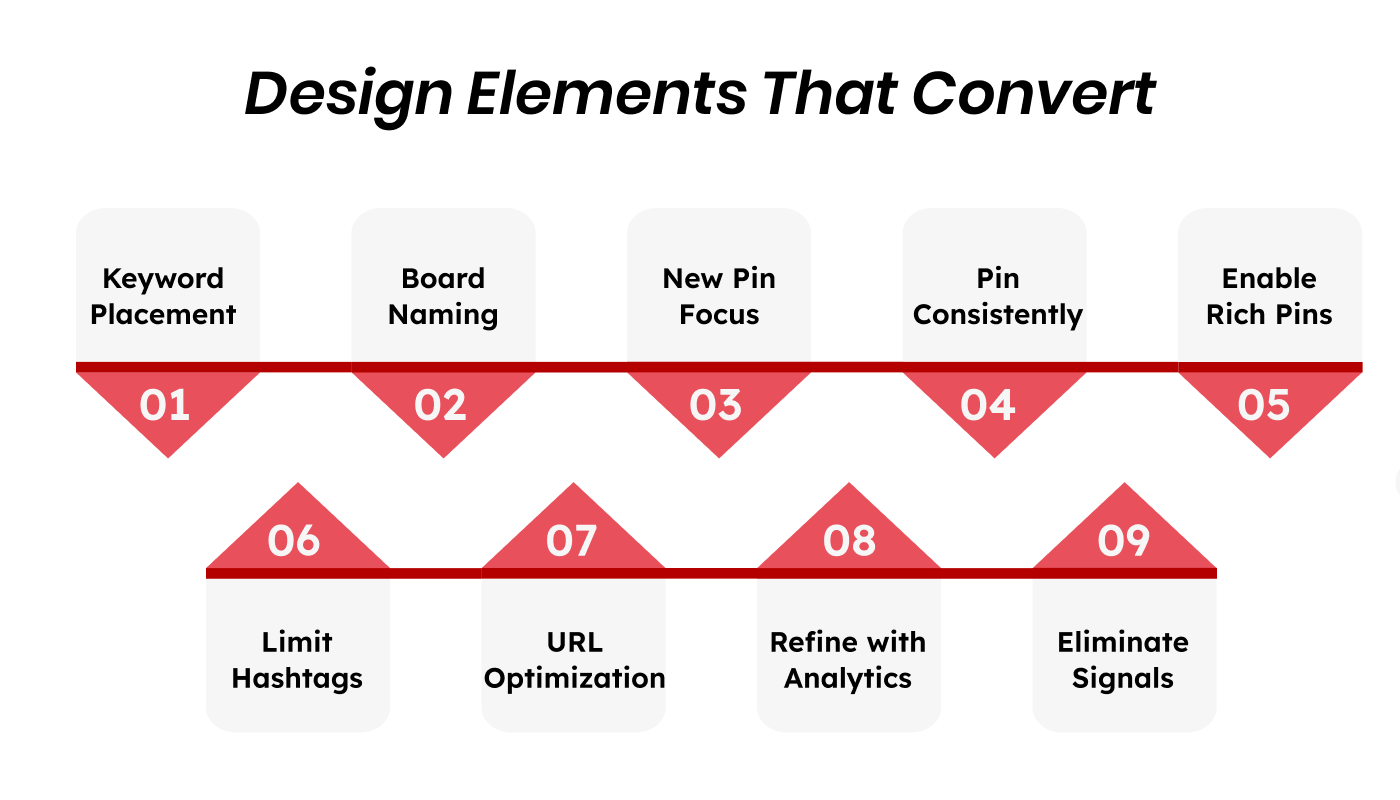
Pinterest is a search engine for visual discovery. If your Pins aren’t optimised, they won’t surface in user feeds or search results. Here's how to increase their visibility and performance using Pinterest SEO best practices:
1. Use Relevant Keywords in the Right Places
- Identify high-interest terms using Pinterest Trends or by typing keywords into the Pinterest search bar and noting the auto-suggestions.
- Place those keywords in:
- Your Pin title
- Pin description
- Board name and description
- Image filename (if uploading manually)
- Alt text (if embedded via blog or product page)
Stick to 2–3 strong, contextually relevant keywords per Pin to avoid overstuffing.
2. Name Boards Strategically
- A well-optimised board can boost Pin reach.
- Use clear, keyword-rich names like “Minimalist Home Office Ideas” instead of “My Spaces.”
- Keep board descriptions keyword-focused and informative—this helps Pinterest understand context.
3. Prioritise Fresh Pins
- Pinterest favours new, original content over repeated ones.
- Fresh Pins account for most of the content surfaced via search and home feed.
- Create variations of existing content by changing headlines, visuals, or descriptions.
4. Pin Consistently
- Regular pinning signals active accounts.
- Accounts that post daily, even just 3–5 Pins, tend to gain more monthly viewers than those posting sporadically.
5. Enable Rich Pins
- Rich Pins sync metadata from your website (product info, blog title, recipe details).
- They improve keyword relevance and add context, which boosts discoverability.
6. Use Hashtags Sparingly
- Pinterest doesn’t rely heavily on hashtags like Instagram or Twitter.
- A few targeted hashtags (1–3) can help early discoverability, but shouldn’t replace natural keyword phrasing.
7. Optimise the Linked URL
- Make sure your landing page mirrors the Pin’s content and includes the same keywords.
- Pinterest uses on-page data to rank your Pins, especially when tied to Rich Pins or verified domains.
8. Use Pinterest Analytics to Refine
- Check performance metrics: impressions, saves, clicks.
- Identify which keywords are driving traffic and refine your future Pins accordingly.
9. Avoid Low-Quality Signals
- Avoid clickbait, excessive caps, misleading copy, or irrelevant links. Pinterest penalises Pins that don’t deliver on their promise.
Using a tool like PinMaker can streamline your keyword strategy and generate SEO-optimised descriptions, titles, and cover designs, saving you time and boosting your organic reach.
Now that your Pins are optimised to perform, let’s talk about timing and automation. Now, let’s understand how to schedule Pinterest Pins for consistent growth.
Pin Timing and Scheduling
Strategic timing can significantly influence how often your Pins appear in home feeds and search results. Pinterest’s algorithm favours consistency and relevance, so the goal is to Pin smartly.
- Evenings and weekends see higher user activity, with peak engagement between 8 PM and 11 PM local time.
- Friday through Sunday typically drive more engagement, especially for niches like home decor, food, and wellness.
- That said, Pinterest content has a long shelf life. Pins can continue to gain impressions and clicks months after posting, making sustained visibility more valuable than momentary spikes.
- For business accounts, 5–15 Pins per day is sustainable and effective.
- Pinterest recommends spreading Pins throughout the day rather than posting in a single burst.
- Rotate content types, fresh Pins, repurposed posts, seasonal updates, to avoid looking repetitive.
Tools to Schedule Pins
- Use Pinterest’s native scheduler or tools like Tailwind, Buffer, or PinMaker for batch scheduling.
- Scheduling tools allow you to:
- Optimise post timing based on audience behaviour
- Maintain consistency during low-activity periods
- Automate fresh content uploads across multiple boards
Why Scheduling Works
- Pinterest’s algorithm prioritises active, consistent contributors.
- Scheduled Pins tend to earn more impressions than those posted irregularly, based on Tailwind’s internal data.
- By planning ahead, you can align Pins with seasonal searches, e.g., back-to-school in July, holiday content by September.
Use Pinterest Trends
- Search upcoming keywords using Pinterest Trends and align your Pin calendar 30–60 days in advance.
- For example, searches for “gift ideas” start ramping up in October, not December.
Let’s avoid the common mistakes that often sabotage even the most well-designed Pins.
Common Mistakes to Avoid When Designing Pins
Even the best ideas can get buried on Pinterest if the design falls flat. If your Pins aren’t getting clicks, saves, or impressions, you might be making one or more of these avoidable design missteps:
1. Using Incorrect Pin Dimensions: Anything too wide or too tall other than the recommended dimensions risks getting cut off in the feed, or worse, deprioritised by Pinterest’s algorithm.
2. Overloading the Image with Text: While text overlay helps clarify context, too much of it clutters the visual. Keep headlines concise, and let the image be the highlight.
3. Low-Quality Visuals: Pixelation, bad cropping, or poorly lit images instantly erode credibility. Always use high-resolution visuals that align with your brand tone.
4. Weak Branding: If your logo or brand style is inconsistent or missing altogether, your Pin loses long-term value.
5. Ignoring Colour Psychology: Colours trigger emotion. Overuse of dull or clashing palettes can mute the impact of your message.
6. Unclear Call to Action (CTA): “Click here” or “Read more” without context won’t work. Instead, use outcome-driven CTAs like:
- “Download your free guide”
- “Shop the full look”
- “Try this recipe tonight”
7. Skipping Mobile Optimization: If your text is unreadable on a small screen or key elements are misaligned, you’ll lose engagement instantly.
8. Lack of Relevance: Pins that aren’t tied to seasonal trends, user intent, or searchable topics often get buried. Use Pinterest Trends, PinMaker and keyword research to match your design with what users are actively searching for.
How PinMaker Helps You Create Scroll-Stopping Pinterest Pins
If you want your Pinterest presence to drive real results, design matters. But not everyone has time or a design team to create high-converting visuals from scratch.
PinMaker is your AI-powered assistant for creating beautiful, on-brand Pinterest Pins in minutes. You’re aiming for product visibility, blog traffic, or affiliate conversions. PinMaker helps you skip the design overwhelm and go straight to high-performance output.
Here’s how PinMaker helps:

- Instant Pin Templates: Choose from professionally designed layouts optimised for Pinterest’s 2:3 ratio.
- AI-Generated Text and Headlines: No more guessing what to write. PinMaker suggests SEO-friendly, scroll-worthy titles and descriptions tailored to your niche.
- Brand Integration: Upload your logo, select your brand colours, and let PinMaker auto-style every Pin to match your identity.
- Content Calendar Sync: Plan Pins ahead of time and align your design with your posting strategy.
- Cover Image Generator: Need a Pinterest profile banner that stands out? PinMaker has a built-in tool to generate custom cover images too.
Ready to turn browsers into buyers with standout Pins? Try PinMaker today and design smarter.
FAQs
1. What makes a good Pinterest Pin?
A: A good Pinterest Pin is visually compelling, vertical in format (1000x1500 pixels), easy to understand at a glance, and includes clear branding, keyword-optimised titles, and a strong CTA. High-performing Pins typically balance eye-catching visuals with value-driven content.
2. What is the ideal image size for a Pinterest Pin in 2025?
A: The recommended size is 1000 x 1500 pixels with a 2:3 aspect ratio. This ensures your Pins display correctly across mobile and desktop while maximising engagement.
3. How much text should I include on a Pin image?
A: Use minimal, legible text, just enough to convey the benefit or message. Avoid clutter. Your goal is clarity, especially for mobile users. A concise headline with a few keywords is most effective.
4. Can I use hashtags on Pinterest Pins?
Yes, but they don’t work the same way as on Instagram or Twitter. Pinterest focuses more on keywords and context, so optimise your descriptions and titles with search-friendly terms instead of overloading with hashtags.
5. How often should I post Pins for best results?
A: Aim for 1–3 Pins per day, including a mix of fresh and repurposed content. Consistency matters more than volume. Use scheduling tools (like Tailwind or the PinMaker content planner) to stay on track.
6. Do rich Pins perform better?
A: Yes. Rich Pins pull metadata from your website and make your content look more credible. They also improve click-through rates by showing price, availability, or article summaries directly in the Pin.
7. Can AI tools really help me create better Pins?
A: Absolutely. Tools like PinMaker use AI to help you generate titles, descriptions, and design layouts tailored to your goals. It’s a time-saver that also improves your visual and SEO consistency.
8. Should every Pin link to my website?
A: Ideally, yes. Every Pin should offer value and lead to a relevant destination, be it a blog post, product page, or lead magnet. Don’t Pin without purpose.
9. What are the most common mistakes to avoid?
A: Avoid these:
- Using square or horizontal images.
- Overcrowding the visual with too much text.
- Ignoring branding.
- Skipping keyword research.
- Reposting the same design too often.
10. How can I analyse the performance of my Pins?
A: Use Pinterest Analytics to monitor impressions, saves, clicks, and outbound link performance. Look for trends in design, topic, and timing. Pair this with tools like PinMaker to refine your visuals based on what works best.
Ready to Dominate Pinterest with Smarter Strategies?
Pin smarter, grow faster, and achieve success effortlessly.
Try Now





