6 Methods to Promote Your Content Using Pinterest Pins
Boost your sales by promoting pins on Pinterest. Craft engaging content, optimize keywords, and leverage Pinterest Ads. Claim your website now!

Did you know that Pinterest drives 33% more referral traffic than Facebook?
If you’re not leveraging Pinterest to promote your content, you’re missing out on a massive audience actively searching for inspiration, ideas, and valuable resources.
Unlike other social platforms, Pinterest works more like a search engine, meaning your content doesn’t disappear after a few hours. In fact, a single pin can keep driving traffic for months or even years!
So, how can you use Pinterest effectively to get more eyeballs on your content? Here are six strategic methods to make the most of your pins and skyrocket your reach!
1. Master Pinterest SEO with Smart Keyword Strategies
Pinterest is a visual search engine, not just a social media platform, which means SEO (Search Engine Optimization) plays a crucial role in getting your content discovered.
How to Optimize Your Pins with Keywords:
- Do keyword research just like you would for Google. Use tools like Pinterest Trends and PinMaker to find popular keywords in your niche.
- Incorporate keywords naturally in your pin titles, descriptions, and board names to increase discoverability.
- Use a mix of broad and long-tail keywords to target different levels of search intent.
- Hashtags aren’t necessary anymore, but adding keyword-rich descriptions helps Pinterest understand your content better.
- Pins with SEO-optimized descriptions tend to get more saves, clicks, and long-term engagement, so don’t skip this step!
By optimizing your Pinterest SEO, you increase your chances of appearing in search results, meaning more people will discover, save, and click on your pins!
2. Create Eye-Catching & Value-Packed Content
A great pin grabs attention, provides value, and entices users to click through.
How to Make Your Content Stand Out:
- Use vertical pins (1000 x 1500 pixels); they perform best in Pinterest’s feed.
- Make your headlines bold, clear, and curiosity-driven (e.g., “10 Blog Mistakes You’re Probably Making!”).
- Include a subtle call to action (CTA) like “Save this for later” or “Click to read more!”
- Use high-quality images, vibrant colors, and readable fonts to make your pins pop.
- Leverage carousel pins and infographics for more engagement.
- Incorporate Warm Colors: Pins with warm colors (reds and oranges) are more engaging than those with cooler tones. This is because warm colors evoke excitement, enthusiasm, and energy, which can help capture attention.
Pins with warm colors (reds and oranges) get more engagement than those with cooler tones.
3. Boost Engagement with Pinterest Video Pins
Videos are one of the fastest-growing content formats on Pinterest, with users engaging 6X more with Idea Pins and Video Pins than standard static images.
How to Use Videos Effectively:
- Create short, engaging videos (6–15 seconds long) that provide value quickly.
- Repurpose TikTok, Instagram Reels, or YouTube Shorts into Pinterest-friendly formats.
- Add text overlays to ensure your message is clear even when watched without sound.
- Use storytelling elements. Show quick how-tos, step-by-step guides, or transformations to keep users engaged.
- Listicle-Style Videos: Pinterest users love “listicle-style” videos, like “5 Quick Tips for Better Sleep” or “3 Easy Ways to Style a White Shirt.” Try this format for maximum engagement!
Pinterest users love “listicle-style” videos, like “5 Quick Tips for Better Sleep” or “3 Easy Ways to Style a White Shirt.” Try this format for maximum engagement!
4. Amplify Reach with Pinterest Ads
If you’re serious about scaling your content’s reach, Pinterest Ads can help you get in front of the right audience faster.
How to Run Effective Pinterest Ads:
1. Choose the right ad format:
- Promoted Pins (Boost visibility of existing pins)
- Carousel Ads (Showcase multiple images in one pin)
- Idea Pins Ads (Engaging, full-screen format similar to Instagram Stories)
2. Set clear goals: Are you aiming for website traffic, engagement, or conversions?
3. Use audience targeting: Pinterest allows you to target based on interests, keywords, and demographics, and even retarget visitors who have interacted with your pins before.
4. Track key metrics: Monitor performance to see what’s working and refine your strategy. Key Pinterest Ads metrics include:
- Engagements & Engagement Rate;
- Impressions & Saves (including Save Rate);
- Pin Clicks & Click-Through Rate;
- Outbound Clicks (driving traffic to your site);
- Video Views & Play Time;
- Total & Engaged Audience Size.
Pinterest Ads are 2.3X more efficient at driving conversions than other social platforms. If you’re promoting a product or service, investing in ads can be a game-changer!
5. Time Your Pins for Maximum Visibility
Not all posting times are created equal! Pinning at the right times can significantly boost engagement and reach.
Best Practices for Timing Your Pins:
- Peak Pinterest hours: Evenings (6 - 11 PM) and weekends tend to have the highest engagement rates.
- Post seasonal content early: Pinterest users plan weeks or months in advance. If you’re posting about holiday recipes, summer travel, or back-to-school tips, start pinning at least 30-60 days ahead.
- Use analytics to track when your audience is most active and adjust your posting schedule accordingly.
Use PinMaker, to automate your pins and maintain consistency.
6. Claim & Optimize Your Website for Better Insights
If you haven’t claimed your website on Pinterest, you’re missing out on valuable analytics and credibility boosts.
Why You Should Claim Your Website:
- Unlock Pinterest Analytics. See which pins drive the most traffic.
- Enable Rich Pins. These add extra information to your pins, making them more engaging and informative.
- Boost trust and authority. Claimed websites appear more legitimate and clickable to users.
How to Claim Your Website:
- Go to Pinterest Settings and Claim Website.
- Add the provided HTML tag to your site’s header or upload the verification file.
- Click “Verify”. Once approved, your pins will now display your website’s name and logo!
Save Time & Get More Engagement with PinMaker
Promoting your content on Pinterest doesn’t have to be time-consuming or complicated. If you’ve ever struggled with coming up with the perfect pin title, writing an engaging description, or designing a visually appealing pin, PinMaker is here to make your life easier!
What Makes PinMaker a Must-Have for Pinterest Success?
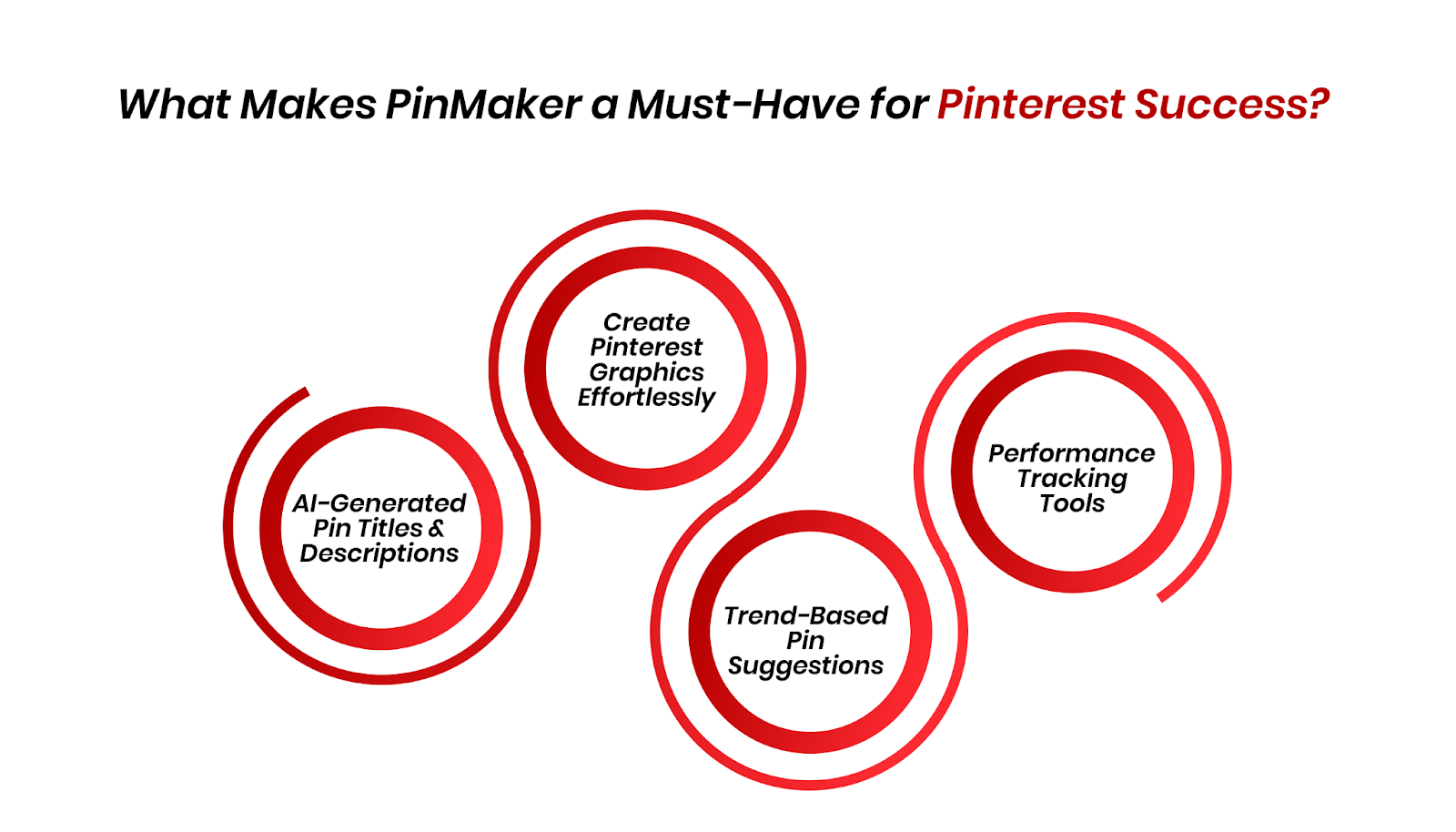
1. AI-Generated Pin Titles & Descriptions
No more second-guessing what works! PinMaker uses AI-driven algorithms to craft SEO-optimized pin titles and descriptions that rank higher in Pinterest search results.
- Eye-catching, click-worthy titles are designed to drive engagement.
- Keyword-rich descriptions that improve search visibility.
- AI-powered suggestions tailored to your blog niche.
Your pins stand out, rank higher, and attract more clicks!
2. Create Pinterest Graphics Effortlessly
Creating visually stunning pins is crucial for success, but not everyone has the time or design skills to make them from scratch. With PinMaker, you get professionally crafted pin designs that follow Pinterest’s best practices:
- Perfect 2:3 aspect ratio (1000 x 1500 pixels).
- Bold, readable fonts that grab attention.
- Vibrant colors & branding consistency for a cohesive Pinterest feed.
- Engaging Call-to-Actions (CTAs) that encourage users to click and save.
You stop wasting time designing pins manually and start focusing on creating great content!
3. Trend-Based Pin Suggestions
Struggling with what to pin next? PinMaker analyzes Pinterest trends, search data, and user behavior to provide:
- Trending topics tailored to your niche.
- High-performing pin ideas that match what users are actively searching for.
- Optimized title & description suggestions based on Pinterest’s algorithm.
You stay ahead of trends and pin content your audience actually wants to see!
4. Performance Tracking Tools
Not sure which pins are driving the most traffic? PinMaker helps you track your pin performance so you can refine your Pinterest strategy for even better results!
- See which pins get the most engagement, saves, and clicks.
- Identify top-performing keywords and adjust your strategy.
- Get insights into what designs, topics, and formats work best.
You pin smarter, not harder, and continuously improve your Pinterest marketing!
Ready to take your Pinterest strategy to the next level? Try PinMaker today and watch your Pinterest traffic grow on autopilot!
FAQs
Q: How long does it take to see results from Pinterest?
A: Most users start noticing traffic increases within 3-6 months of consistent pinning. However, PinMaker users often report seeing a noticeable uptick in engagement within the first month due to the tool's AI-driven optimization and trend alignment.
Q: Is Pinterest good for all types of content?
A: Yes! Whether you’re in blogging, eCommerce, coaching, or DIY crafts, Pinterest can drive targeted traffic to your site. PinMaker focuses on creating and optimizing content specifically for Pinterest's algorithm, increasing its effectiveness across various niches.
Q: Can PinMaker help improve my pin performance?
A: Absolutely! PinMaker creates AI-optimized pin titles, descriptions, and graphics to boost engagement and save time. Users report a 3X increase in repins and a 2X increase in click-through rates when using PinMaker consistently.
Q: How often should I be pinning to see the best results?
A: Consistency is key! Aim to pin at least 10-15 times per day, spreading your pins out throughout the day to reach different audiences. PinMaker’s scheduling feature helps you maintain this consistency effortlessly.
Q: What makes PinMaker different from other design tools like Canva?
A: While Canva offers a wide range of design templates for various platforms, PinMaker is laser-focused on Pinterest, offering features like AI-driven SEO optimization, trend alerts, and Pinterest-specific templates unavailable in Canva. This specialization makes PinMaker more effective for growing your Pinterest presence.
Ready to Dominate Pinterest with Smarter Strategies?
Pin smarter, grow faster, and achieve success effortlessly.
Try Now





